Unsolved
1 Rookie
•
2 Posts
0
16
Dell Inspiron 7610 DOLBY VISION ISSUE
So i recently bought Dell Inspiron 7610.There were some Dell bloatware in it so i just factory reset it using Original Windows ISO from Microsoft website and a pendrive.It should have Dolby Vision hdr but windows says Hdr Not supported?Checked intel app and it said Hdr supported.Checked Dxdiag and it said Hdr supported.Contacted Microsoft Support and they did a whole system repair.Updated all drivers using Windows Update Driver Booster and other Dell Driver smth and other apps.Manually uninstalled and reinstalled Dolby Vision Panel Driver.Manually added color profiles.After all this still windows says HDR NOT SUPPORTED.I don't get it is it jut a color profile?I installed Dolbys App too and it actually found that i have Dolby Vision panel.Installed Dolby Vision extension and it gave me Professionally Tuned for DELL blah blah but changing settings in Dolby Vision app makes 0 difference.So am i scammed?Also i installed Windows using original Windows iso do i have to Install Dell iso just to be able to use hdr but with a drawback of Bloatware?
So i have Dell Inspiron 7610 which supposedly supports Dolby Vision HDR.Bought this laptop with a big hype but it turned out to be a big failure.Only 1 channel slow ram genetic touchpad issues and stuff but i don't care about them.The biggest issue for me is that i can't even use the display to it's fullest.When i try to turn on HDR windows says HDR NOT SUPPORTED.I find it weird since i checked manual and specifications about this laptop a lot of times i checked intels app i checked Dxdiag and all says HDR Supported but windows won't let me turn it on.I've installed all drivers including Dell's Dolby Vision Panel driver that only added some color profiles?
TL:DR Maybe i just don't know how hdr works and only color profile is enough?idk.
Things i've tried so far
Reinstalling Intel Drivers
Reinstalling Nvidia Drivers with DDU + NVCleanInstall and Geforce Now
Updating All windows optional drivers
Installing all drivers from Dell's official website including Optional ones
Updating Drivers using third-party apps like Driver Booster and Dell Driver blah blah
Reinstalling Windows 2 times
Downloading Dolby Access app and Dolby Vision extension (App actually found that my laptop supports Dolby Vision and had this little Profesionally Tuned for Dell text at the bottom but changing between Bright Dark settings made no difference so i think it didn't work properly)
Contacting DELL Support(They never responded )
Manually Adding Color Profiles
Changing 10-bit to 8-bit color in intel as i found it fixed HDR Not supported issue on some Amd Adrenalin Versions
Things that may work that i haven't done
So only thing left is installing windows will Dell's iso but i don't if that would make any difference?I don't want Dell's version of Windows because it is so bad i don't know what they did with it but fans never stopped working at full speed it was getting hot out of nowhere and a lot of bloatware.
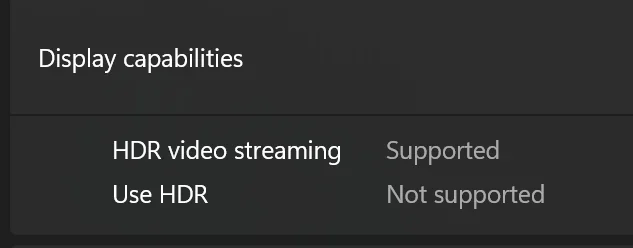
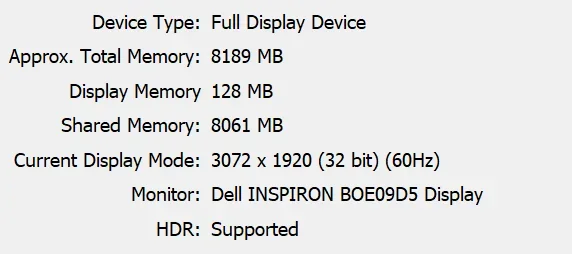
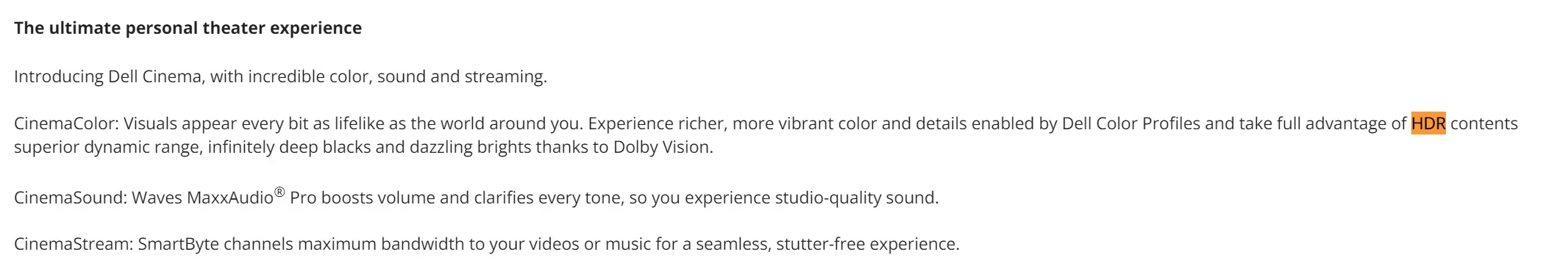




DELL-Jesse L
Moderator
Moderator
•
16.8K Posts
0
May 9th, 2024 08:19
To receive assistance from Dell chat support, they need to verify the warranty status and ownership. Then you must troubleshoot with them. Click the "Get Help Now" icon on the right to start a live chat session. If already out of warranty, click here for the Dell out of warranty offering.